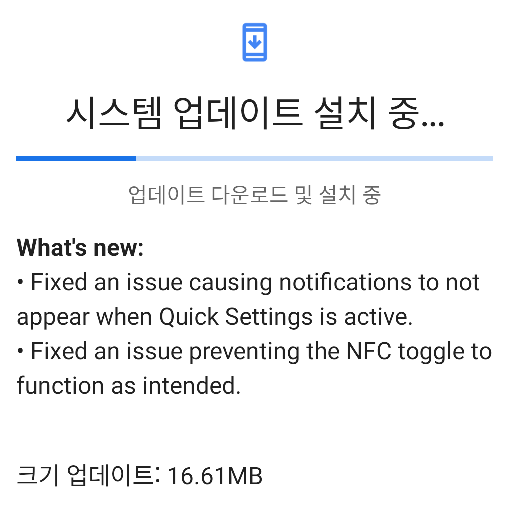낫싱폰으로 교체하고 Nord CE는 봉인할려는디... 13으로 업데가 된다고 베타 테스트 중인지라 나오면 업데나 하고 봉인할까 했는디..
드디어 오늘 업데가 올라왔다.
용량은 4.5기가 정도이고 업데는 생각보다 빨리 되었다. 자, 인제 리셋해서 봉인해 놔야지.
변경사항은 다음과 같다.
OnePlus Nord CE
GLO EB2103_11.F.04
Changelog
Aquamorphic Design
• Adds Aquamorphic Design theme colors for enhanced visual comfort.
• Applies the Aquamorphic Design philosophy to animations to make them natural and vivid.
• Adds Shadow-Reflective Clock, with shadow simulating the orientation of the sun and moon.
• Adds a Home screen world clock widget to show the time in different time zones.
• Optimizes UI layers for a clearer and neater visual experience.
• Adapts responsive layouts to accommodate different screen sizes to improve readability.
• Optimizes the widget design to make information easier and quicker to find.
• Optimizes fonts for better readability.
• Optimizes system icons by using the latest color scheme to make the icons easier to recognize.
• Enriches and optimizes illustrations for features by incorporating multicultural and inclusive elements.
Efficiency
• Adds large folders to the Home screen. You can now open an app in an enlarged folder with just one tap and turn pages in the folder with a swipe.
• Adds media playback control, and optimizes the Quick Settings experience.
• Adds more markup tools for screenshot editing.
• Adds support for adding widgets to the Home screen, making information display more personalized.
• Adds Sidebar Toolbox. You can open floating windows inside apps for smooth operation.
• Upgrades Doodle in Notes. You can now draw on graphics to take notes more efficiently.
• Optimizes Shelf. Swiping down on the Home screen will bring up Shelf by default. You can search content online and on your device.
Seamless interconnection
• Optimizes Screencast, with cast content automatically adapting to the target screen.
Personalization
• Optimizes Bitmoji to offer more Always-On Display animations.
• Adds Omoji to let you fully express yourself with customized avatars.
• Optimizes Insight Always-On Display, with more personalized Always-On Display settings available.
• Optimizes Portrait Silhouette Always-On Display, with more drawing tools and line colors available.
Security & privacy
• Adds an automatic pixelation feature for chat screenshots. The system can identify and automatically pixelate profile pictures and display names in a chat screenshot to protect your privacy.
• Adds regular clearing of clipboard data for privacy protection.
• Optimizes Private Safe. The Advanced Encryption Standard (AES) is used to encrypt all files for enhanced security of private files.
Health & Digital wellbeing
• Adds Kid Space. When in Kid Space, your browser app automatically switches to Kids mode to create a child-friendly space.
• Adds distance-from-phone, ambient light, and sitting posture reminders in Kid Space.
• Adds Eye comfort in Kid Space to protect children's vision.
Gaming experience
• Upgrades to HyperBoost GPA 4.0 to stabilize the frame rate and balance the performance and power consumption in key scenarios.
Communication
• Improves the stability of mobile network connections.
Apps
• Fixes an issue where you are unable to make voice or video calls with WhatsApp in certain scenarios.
'잡다한디지털~' 카테고리의 다른 글
| Nothing Phone OS 1.5.4 Update (0) | 2023.05.05 |
|---|---|
| Nothing Phone (1) 사용기 (0) | 2023.04.09 |
| Nothing Phone OS System Update (0) | 2023.03.23 |
| Nothing Phone OS 1.5.3 Update (0) | 2023.03.17 |